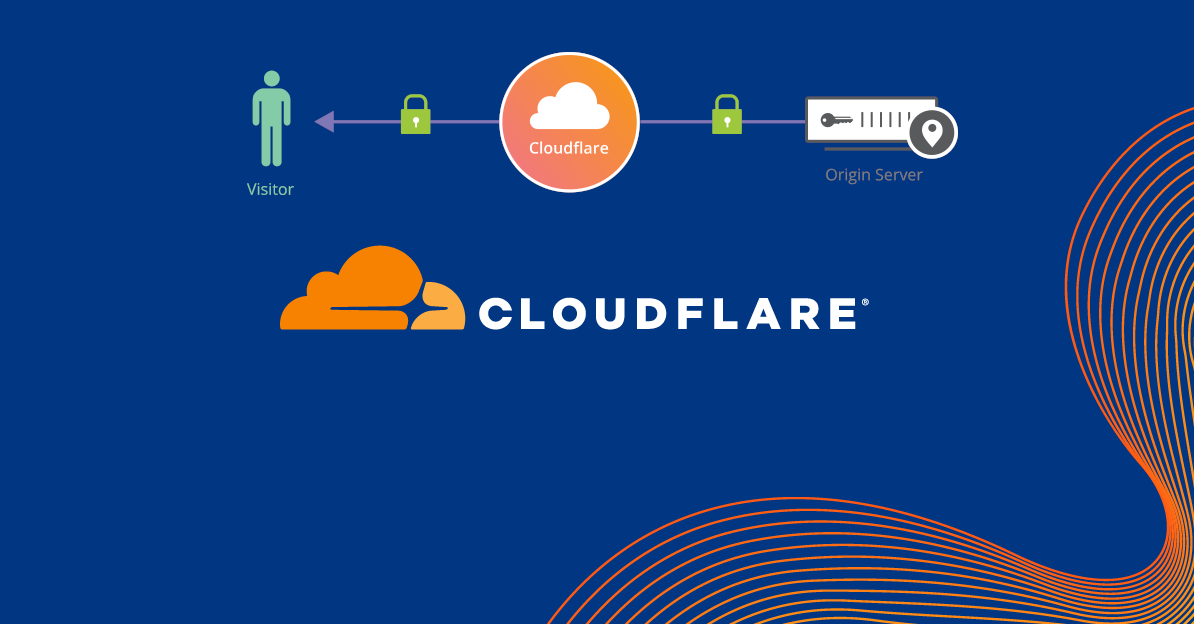当你的网站受到cc攻击,或者恶意采集等最低成本的解决方法就是使用cloudflare的代理服务。但是如果被攻击者记录了源服务器IP,那么攻击者就可以绕过Cloudflare的代理服务。
为了更好的保护源站服务器可以设置仅允许Cloudflare的ip访问,禁止其他ip的访问请求。可以使用系统防火墙设置规则,也可以使用web服务器进行设置,下面介绍了三种方法,大家根据自己的系统环境任选其一就行。
Cloudflare IP 范围获取地址: https://www.cloudflare.com/zh-cn/ips/
apache配置
<IfModule mod_rewrite.c>
# 其他URL重写规则
# 访问控制规则
Order deny,allow
Deny from all
# 允许Cloudflare IP范围
Allow from 173.245.48.0/20
Allow from 103.21.244.0/22
Allow from 103.22.200.0/22
Allow from 103.31.4.0/22
Allow from 141.101.64.0/18
Allow from 108.162.192.0/18
Allow from 190.93.240.0/20
Allow from 188.114.96.0/20
Allow from 197.234.240.0/22
Allow from 198.41.128.0/17
Allow from 162.158.0.0/15
Allow from 104.16.0.0/13
Allow from 104.24.0.0/14
Allow from 172.64.0.0/13
Allow from 131.0.72.0/22
</IfModule>
nginx配置
location / {
allow 173.245.48.0/20;
allow 103.21.244.0/22;
allow 103.22.200.0/22;
allow 103.31.4.0/22;
allow 141.101.64.0/18;
allow 108.162.192.0/18;
allow 190.93.240.0/20;
allow 188.114.96.0/20;
allow 197.234.240.0/22;
allow 198.41.128.0/17;
allow 162.158.0.0/15;
allow 104.16.0.0/12;
allow 172.64.0.0/13;
allow 131.0.72.0/22;
deny all;
}iptables配置
添加cloudflare ips-v4 iptables 白名单的命令:
for i in `curl https://www.cloudflare.com/ips-v4`;
do iptables -I INPUT -p tcp -m multiport --dports http,https -s $i -j ACCEPT;
done添加cloudflare ips-v6 iptables 白名单的命令:
for i in `curl https://www.cloudflare.com/ips-v6`;
do ip6tables -I INPUT -p tcp -m multiport --dports http,https -s $i -j ACCEPT;
done丢弃白名单以外的 ipv4 80,443 tcp 包:
iptables -A INPUT -p tcp -m multiport --dports http,https -j DROP丢弃白名单以外的 ipv6 80,443 tcp 包:
ip6tables -A INPUT -p tcp -m multiport --dports http,https -j DROP开机自启
上面就配置好了IP白名单,但是服务器重启,这些就会丢失,下面就来配置开机自启动。
首先安装 iptables-persistent:
apt install iptables-persistent完成后运行:
iptables-save > /etc/iptables/rules.v4
ip6tables-save > /etc/iptables/rules.v6以上就配置好了开机自启动。
清空规则,还原
当然如果不玩了,要清空上面规则命令如下:
iptables -P INPUT ACCEPT
iptables -F
> /etc/iptables/rules.v4
> /etc/iptables/rules.v6
Category: 编程