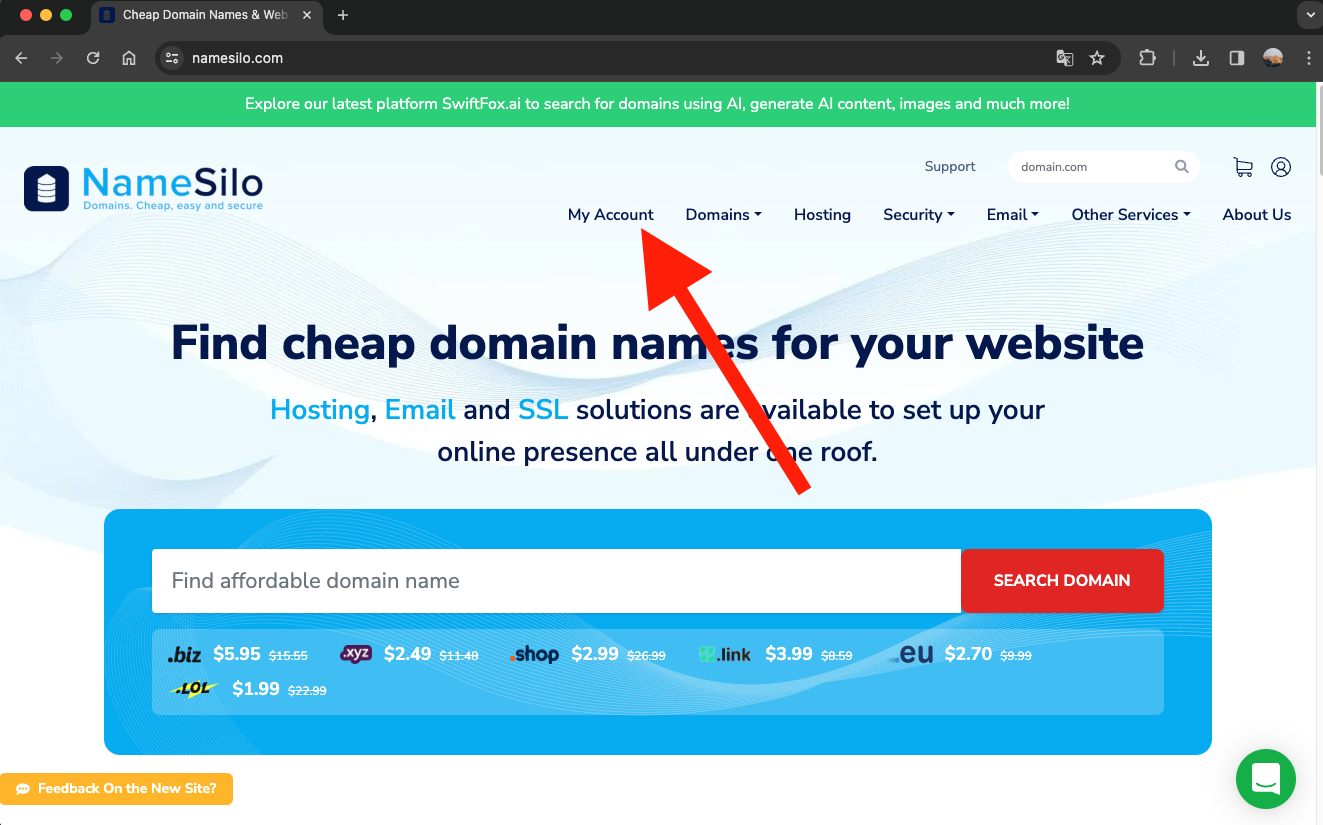当你注册Namesilo购买了域名,想要将域名解析到您的网站主机上,有两种修改方式,一种是修改 dns 服务器(ns 解析),另一种就是直接修改 dns记录(a 解析,canme 解析等)。
这篇文章,给大家讲解一下如果进行第一种 修改 dns 服务器!
首先登录你的 namesilo 账号:https://www.namesilo.com/login
点击 My Account

点击 Manage
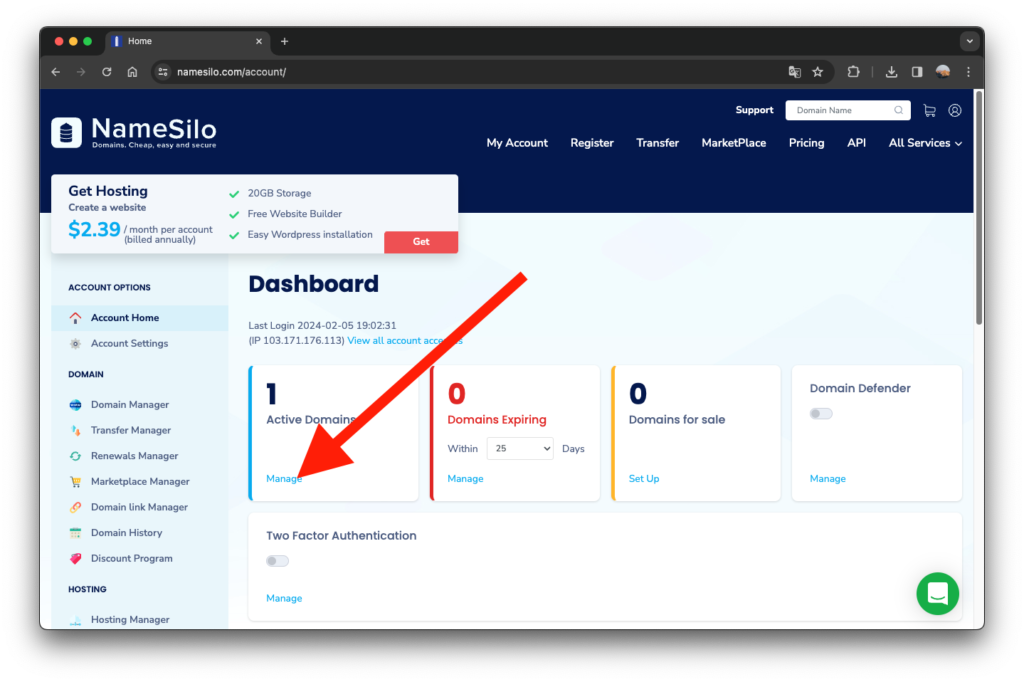
点击你想要修改的域名
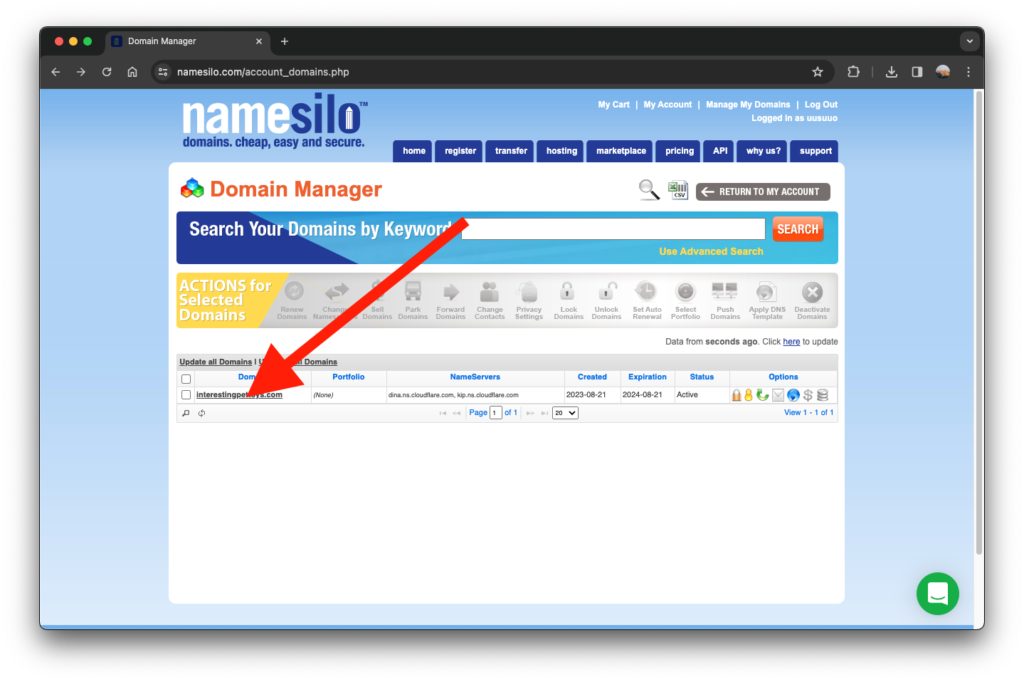
点击 NameServers ( Change )
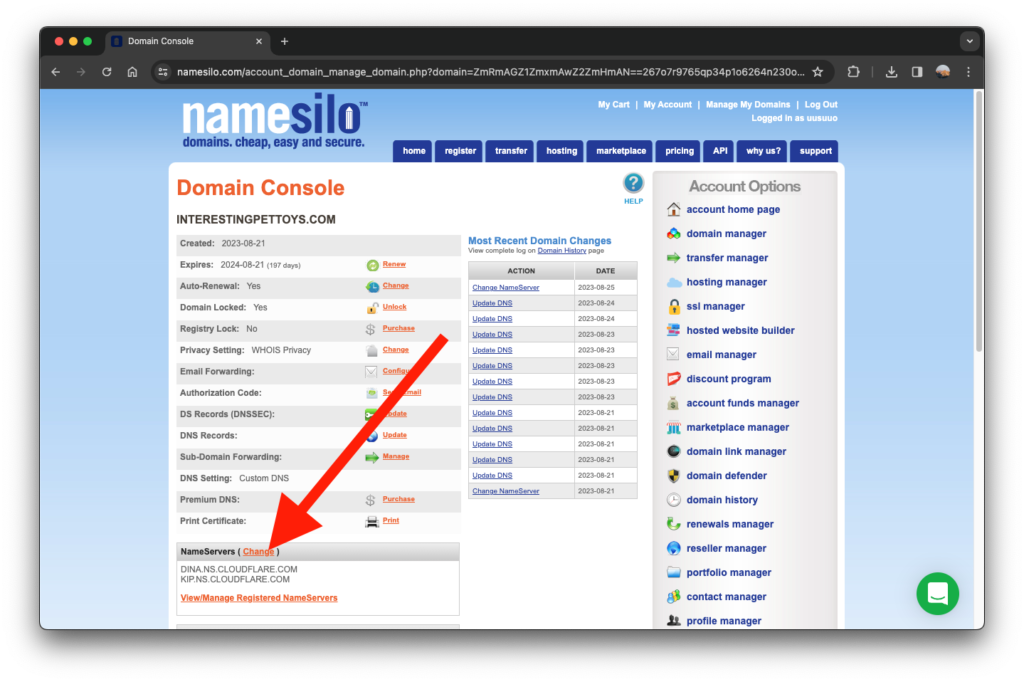
填入你要修改的 dns 地址,点击 submit 按钮就行了
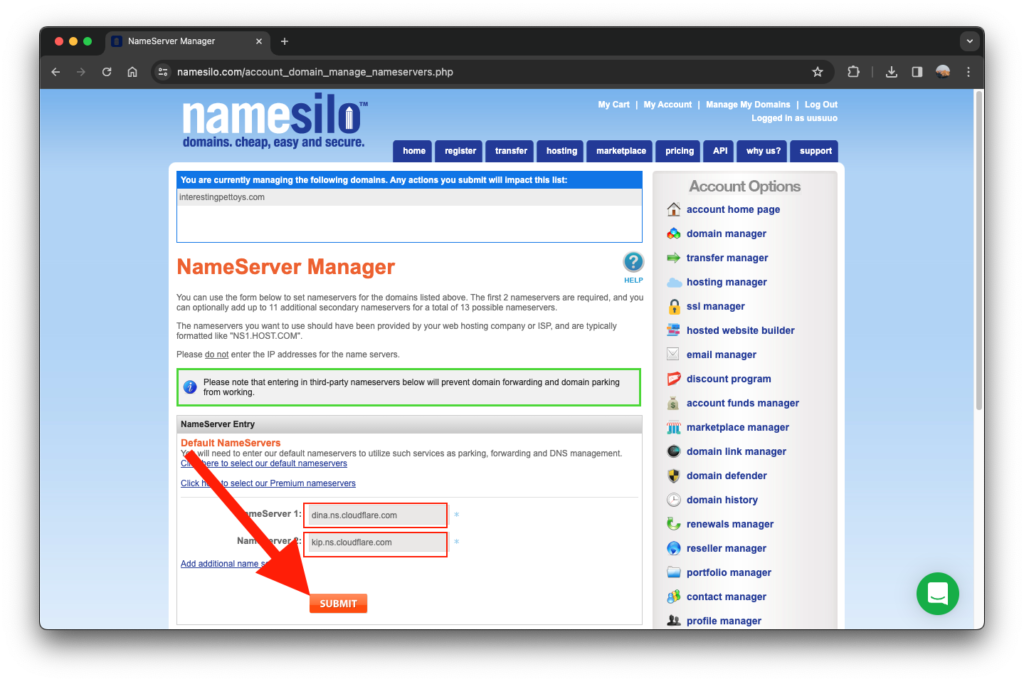
Category: 编程